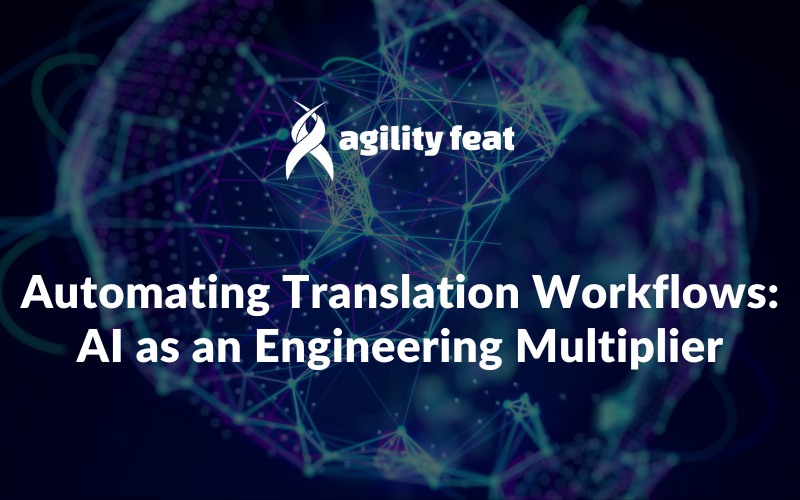As a nearshore software engineer at AgilityFeat, I believe AI should be treated as an engineering multiplier, not just a novelty. When we automate the tedious parts of development, we unlock time for deeper work, cleaner code, and higher-impact outcomes. This principle guided my approach to solving a recurring translation challenge that was consuming 15-20 minutes of productive engineering time per task.
Manually translating message keys across multiple languages didn’t scale as our codebase and international user base grew. To address this, I developed a Visual Studio Code extension that automates the translation of message files using AI. This translation workflow automation reduces 15–20 minutes of manual work to just seconds, while also reducing context-switching and human error, increasing consistency across locales, and scaling effortlessly across large projects.
The Problem: When Manual Processes Limit Engineering Impact
In multilingual applications, managing translations often means copying English message keys and values into JSON or YAML files for other locales. In my case, Spanish and French.
The challenges were clear:
- Time-intensive: Hundreds of keys required manual handling
- Error-prone: Missed entries and inconsistent formatting
- Unscalable: What worked for 50 keys became unsustainable at 500
- Difficult to maintain: Hard to spot missing or misaligned translations
I wanted a solution that was fast, reliable, and integrated directly into my existing development workflow.
The Solution: An AI-Enhanced VS Code Extension
I built a custom VS Code extension that automates the translation workflow end-to-end. With a single command, developers can now:
- Parse source files
- Translate keys using AI
- Preview and copy clean, formatted YAML output
All from within their editor. No tab switching, no copy-pasting.
Technical Architecture Overview
Architecture Components:
- Parser: Extracts keys/values from TypeScript source files
- AI Translator: Uses Hugging Face’s Helsinki-NLP/opus-mt MarianMT models
- Formatter: Outputs clean, indented, alphabetically sorted YAML
- UI Layer: Webview-based preview with copy-to-clipboard functionality
Trigger:
- Via Command Palette or keyboard shortcut (Cmd/Ctrl + Shift + T)
- Built using the VS Code Extension API
Key Engineering Decisions
1. AI Model Selection
I chose Hugging Face’s Helsinki-NLP MarianMT models for their multilingual support and high-quality output. To ensure reliability:
- Requests are batched to handle rate limits
- Retry logic uses exponential backoff
- Related keys are grouped to preserve context
2. Developer-Centric Integration
The extension lives inside VS Code, where developers already work. This removes friction and allows fast adoption without learning a new tool.
3. Output Quality
The generated output is:
- YAML-like with consistent 10-space indentation
- Alphabetically ordered for easier diffing and maintenance
- Copyable immediately via built-in UI controls
The Results: 30-40x Productivity Gain Through AI Multiplication
| Task | Manual Time | With Extension |
| 200 keys | 15–20 min | ~30 sec |
| 1,000 keys | 60+ min | < 2 min |
The results:
- 30–40x faster translation turnaround
- Increased consistency across locales
- Scales effortlessly across large projects
- Reduces context-switching and human error
Engineering Challenges and Multiplier Solutions
- Rate Limiting: Batched API calls + retry strategy
- Loss of Context: Grouped translations semantically
- Activation Issues: Refined extension activation events for portability
Engineering Mindset Applied
This project reflects how I approach engineering problems:
- Automate the repeatable: Instead of tolerating inefficiency, I build systems to eliminate it.
- Integrate where work happens: Embedding tools inside the editor supports real-world workflows.
- Design for scale and clarity: Output should be clean, maintainable, and consistent — even across thousands of entries.
- Respect the developer experience: Even internal tools deserve good UX.
Technical Stack
- Language: TypeScript
- Platform: VS Code Extension API
- AI Models: Hugging Face Inference API (opus-mt-en-es, opus-mt-en-fr)
- UI: VS Code Webview
- Package Management: npm
Scaling the Multiplier Effect: What’s Next
This solution has proven effective, and I’m already exploring further improvements!
- Support for additional languages and formats
- Translation memory for long-term consistency
- Batch processing across folders
- Applying similar automation to other repetitive developer tasks
This project exemplifies AgilityFeat’s philosophy for all of the members of our nearshore teams: use AI as a multiplier to amplify human expertise, not replace it. The result? More time for the creative, strategic work that drives real business value. Want to work with great nearshore developers like Julio? Let’s talk!
Further Reading: